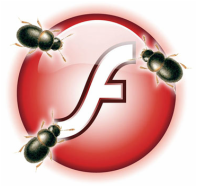Travel Security (Cybersecurity Month Tip #11)

Keeping your computer and information secure is challenging all the time, but is especially challenging when you are on the go. Both your device(s) and data can be at risk, and some of the protections you may be used to having on your corporate and/or home networks are not present. Extra vigilance is warranted in such situations. Whether you're traveling out-of-town or just working at a table in the Starbucks down the street, here are a few things to keep in mind to keep secure while traveling: Avoid Wi-Fi hotspots in cafes, hotels, restaurants, etc., especially “open” hotspots (which most publicly-accessible ones are.) iPhones have a built-in capability to connect to a VPN , so this is a way of more safely using open Wi-Fi. A wired connection in your hotel is better than Wi-Fi — less subject to monitoring. When you work over non-secure networks (and any network you don’t control should be treated as such), a good practice is to work over a VPN connection or other remote