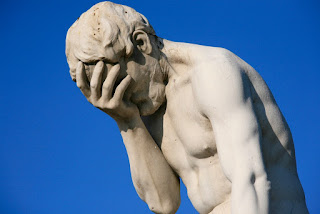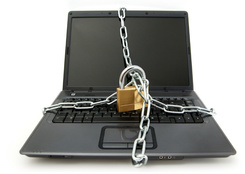Your Networks and IoT Botnets.....

As the Internet of Things (IoT) market progresses, the number of malware threats targeting the sector is rising as well. The ultimate goal for many of these IoT threats is to build solid botnets in order to launch distributed denial of service (DDoS) attacks. Some of the threats that lack DDoS capabilities might still install DDoS-capable malware, researchers say. “DDoS attacks remain the main purpose of IoT malware. With the rapid growth of IoT, increased processing power in devices may prompt a change of procedures in the future, with attackers branching out into cryptocurrency mining, information stealing, and network reconnaissance,” Symantec concludes. http://www.securityweek.com/ddos-attacks-are-primary-purpose-iot-malware http://www.securityweek.com/linux-xor-ddos-botnet-flexes-muscles-150-gbps-attacks